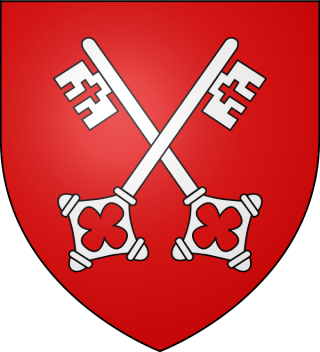School Hot Meals
Ensuring that your child receives nutritious and delicious meals at school is a priority, and we would like to make navigating the process as straightforward as possible.
The below guide will take you through everything you need to know to get started.
Hot School Meals in your School - Online Guide Spring Term 2026
How to place a hot meal order -
- Go to www.parentpay.com and log in.
- Select the child to make bookings for.
- From the menu select Book meals and places > Make bookings.
- The cost of a meal is £2.50
- Select the Lunch time and If required choose a week. Then select Make or view bookings.
- Full menu choices are displayed with images (where available) for each item for each day. Additional weeks can be viewed by using the Next week button.
- Make all desired bookings. A summary will be displayed at the bottom of the page with any previous unpaid bookings shown in red.
WARNING: Any bookings must be confirmed and (if required) paid for within 2 hours of selecting them. Failure to do so will result in the bookings being automatically cancelled.
Any credit in your Parent Account will be used to pay for the meals. Any remaining cost can be paid by Bank Transfer (if enabled) or Other payment method.
There are three main meal options and a dessert option every day.
The three main meal options will be:
- A meat option
- A vegetarian option
- A sensory friendly option
If you would prefer for your child to not have a dessert, simply click the "No Dessert" option when placing an order.
There is a vegetarian option everyday, but if you would like to order a Halal meal, please contact the school office.
apetito Nutridata is an online product and nutrition database that allows you to search, filter, view and compare apetito products.
Download the apetito Nutridata app on the Apple app store or on Google play by clicking on the link below:
Nutridata App Landing Page (apetito.co.uk)
We’re excited to share the updated school meals menu for the autumn term! Building on the positive changes from last term—like more veggie portions—we’ve made new improvements to help your child enjoy tasty, more nutritious meals every day. This new menu includes some changes to recipes that supports a more balanced diet, all while keeping children’s favourite flavours and meals in mind.
We’re committed to working closely with families, students, and our food providers to keep making school meals better, supporting both happy taste buds and healthier bodies!
Looking ahead, we’re also planning two exciting, themed lunches this autumn term. There will be a “Spooktacular Feast” to celebrate the autumn season with a fun and slightly spooky twist, and a festive Christmas Lunch to bring some holiday cheer. Keep an eye out for these special menus at the start of term.
We hope you and your family have a wonderful summer! If you have any questions during the break, feel free to contact us at CYPES School Meals via email: SchoolMeals@gov.je.